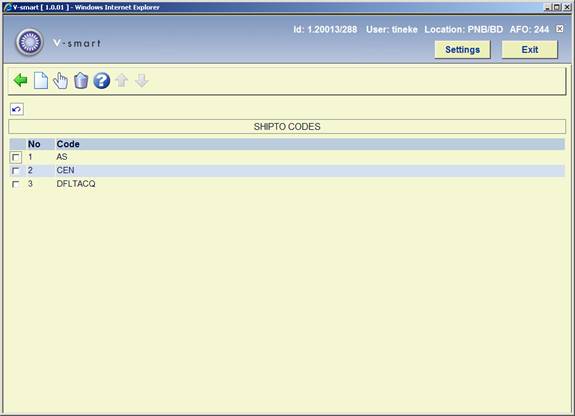AFO 244 - Destinations
244.1 Destinations
When entering an order you must enter for which destination this order will be. A destination can be identical to a location but can also consist of multiple locations.
Note:
The system supports “external orders”, in which case the validity of destination codes will not be checked.
Your institution (e.g. PNB) has various locations, like BD, WP and CEN. You can define various destination codes:

An order of 2 copies for destination BD is an order of 2 copies for location BD. An order of 2 copies for destination BOTH is an order of 2 copies for location BD and 2 copies for location WP (so 4 copies in total.
While a location usually is the same as a geographically identifiable location, a destination is a (fictitious) code to be used for quick and efficient ordering. The use of an overall destanation code (like the example BOTH) can simplify the ordering process in a library with many locations.
Note:
Existing codes can be deleted at any time.
You must define a destination code for each location. It is advisable to make destination codes the same as location codes.
244.2 Ship Tos
Apart from Destination codes, there are Ship To codes. These can be used to define the addresses to which ordered materials must be sent. During the ordering process you can add a ship to code to the order.
In case to ship to code is added to an order the system will use the default ship to code that is linked to the destination code for that location. Th elibrary can choose to change the layout of the order form to ensure the delivery address will be printed on the order. See also AFO 272.